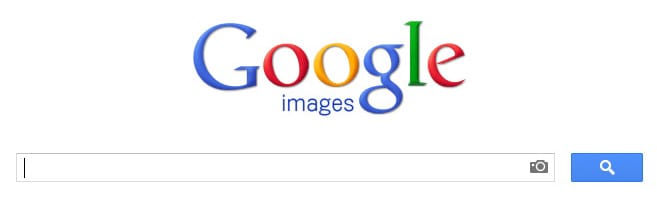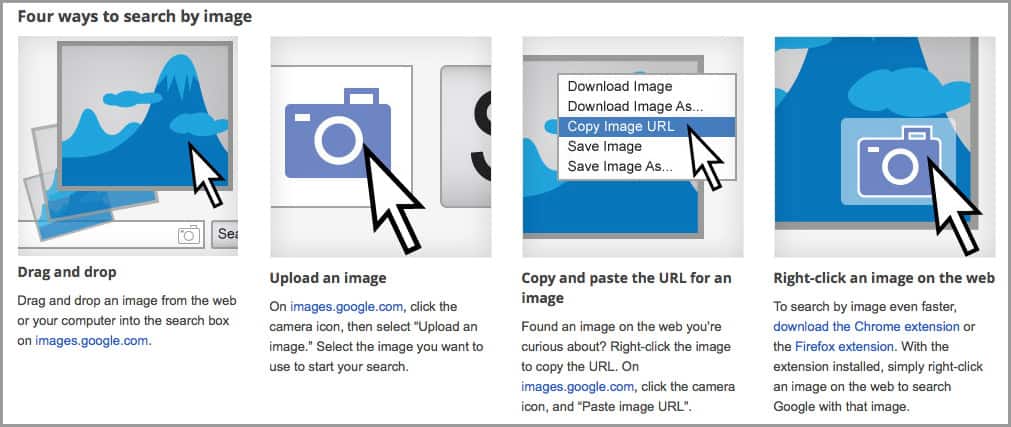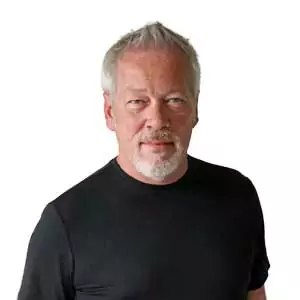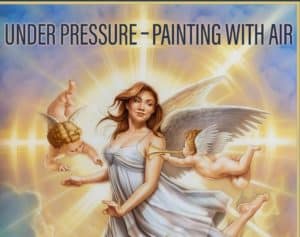Google Image Search is a powerful tool.
Like many of you, I use Google's awesome search capabilities on a daily basis.
I tap into Google for research when writing articles, searching for exciting things, or discovering a better way to cook a burger. I use Google a lot! I’ve come to rely on Google for its unique capabilities for so many things I think I would be lost without it. So, kudos to Google for their outstanding work in creating such a powerful tool in their Google Image Search.
I think most people use Google for basic search needs, and it’s great for that. I discovered a powerful tool within Google that I want to share with you all today—in my previous post, “Social Media Directory. About Me… Socially Speaking” I shared my list of approved links to where to see my art and learn more about me and my artwork. This post is different. Today’s post shows you how to find the unapproved use of your images in this amazingly colossal world we know as the Internet. It is fantastic that as of December 2012, there were an estimated 634 million websites worldwide, with 51 million launched just last year (source: http://royal.pingdom.com/2013/01/16/internet-2012-in-numbers). And you know what? It’s not slowing down. At this pace, there will be a billion websites worldwide in no time. That’s both exciting and scary. Exciting because of the information and resources just a few clicks away – 24/7. I say difficult because it makes one wonder how to protect their images from being stolen and misused.
Artists, photographers, and designers know how hard it is to protect their images. I see it all the time. You take a great photo – it gets copied and reloaded on some website – then edited and loaded onto another, etc. After all, it’s straightforward now. We all have Photoshop and an Internet connection. Most of us can update our sites now from our phones. Technology-wise, we’ve come a long way in the last couple of decades with this World Wide Web.
So, with that in mind, how does a creative person know when their images are being used? Here’s how to use the Google image search feature. You can explore the web entirely by beginning your Google search with an image. Learn more about ideas on the web and your photos.
Let's Try This
Let’s try this with an actual image. Launch a new window in your browser and go to images.Google.com and click the camera icon, or you can just visit Google and click “images” in the top bar. Either way, you’re there…
The Four Ways to Search by Image
(source: http://www.google.com)
1) Drag and drop — Drag and drop an image from the web or your computer into the search box on images.google.com.
2) Upload an image — On images.google.com, click the camera icon, then select “Upload an image.” Select the image you want to use to start your search.
3) Copy and paste the URL for an image — Found an image on the web you’re curious about? Right-click the image to copy the URL. On images.google.com, click the camera icon, and “Paste image URL”.
4) Right-click an image on the web — To search by image even faster, download the Chrome extension or the Firefox extension. With the extension installed, simply right-click an image on the web to search Google with that image.
• • • • •
So, why does this matter? Why is this tool so valuable for an artist? …or anyone for that matter? Because art and photos on the web are not public domain. Images, whether art or photos or doodles for that matter are the intellectual property of their creator. In short, they belong to the one who created them. Often though, images get copied and re-purposed without the creator’s knowledge or intent. That happens to me and my artist friends all the time. And despite the old adage, imitation is not always the sincerest form of flattery.
Let’s walk through the image search process together and I’ll show you what I mean…
First, I’ll use my painting “Backdraft” as my example.
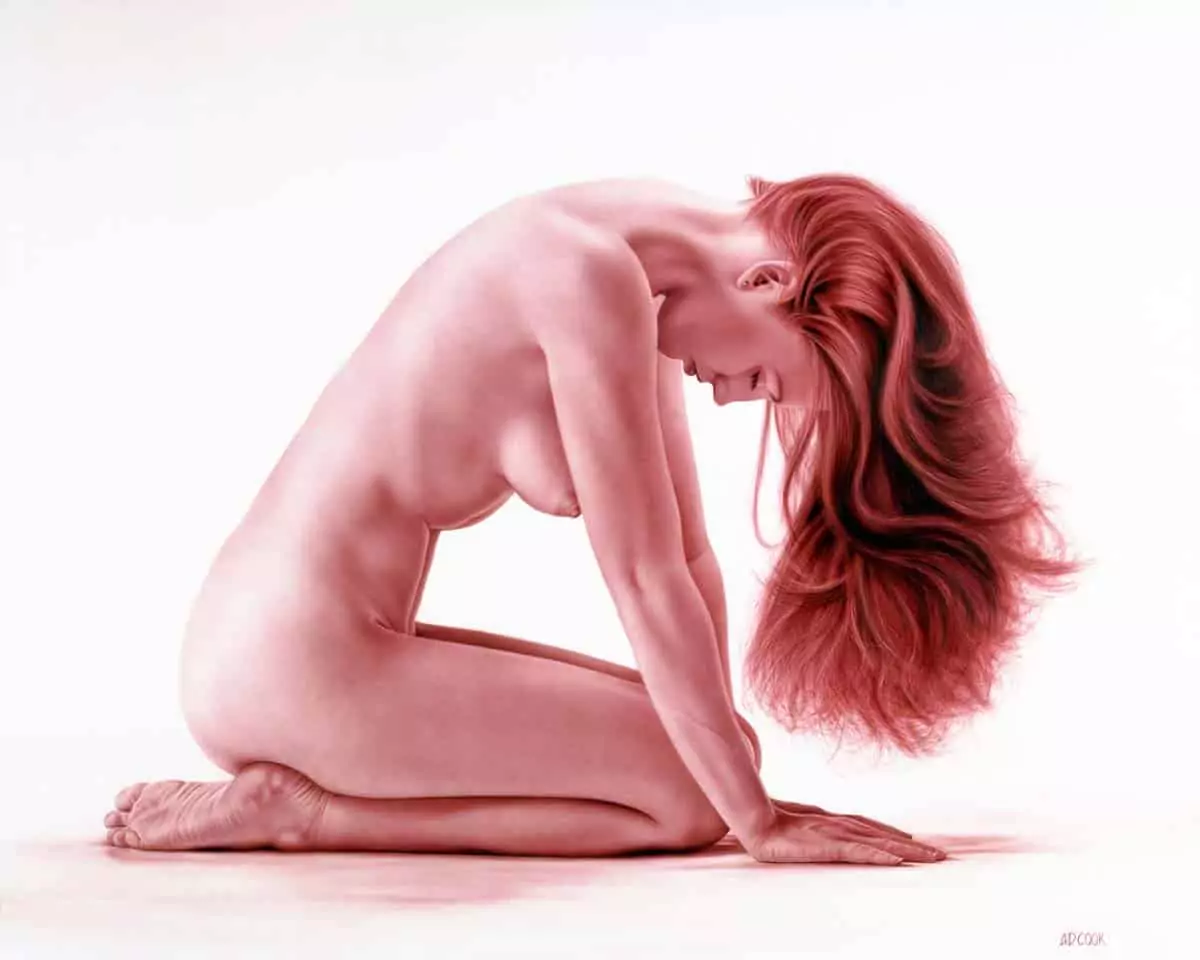
Backdraft by A.D. Cook © 2004
A quick search shows me that my painting is on sites all over the world. Naturally, I can easily find my art in all the expected places: my sites and those where I have shared my art. But, I also typically find more sites than not where my art has been used without my knowledge or blessing. Sure, you could say I should be flattered. But in reality, many of the sites that have freely used my art for their purposes include tattoo sites that believe my paintings should have wings, overseas paysites that I can’t even access, unauthorized tube sites, and porn sites that believe my art is erotic (it’s not). Either way, none have for my permission to copy and edit my art.
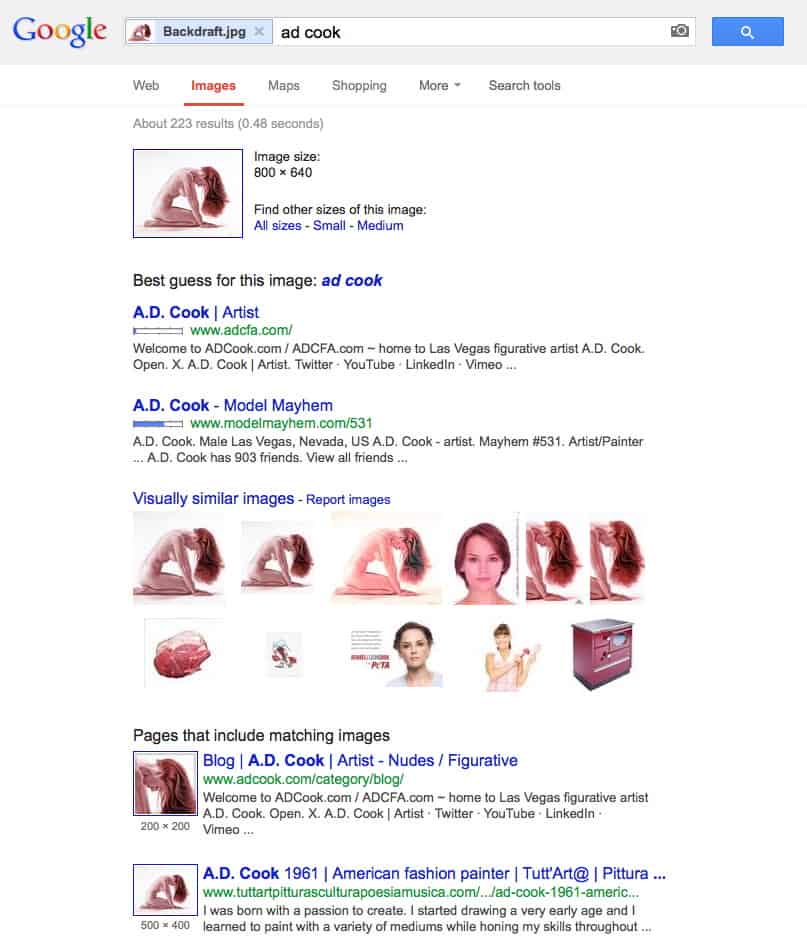
Search results for Backdraft.
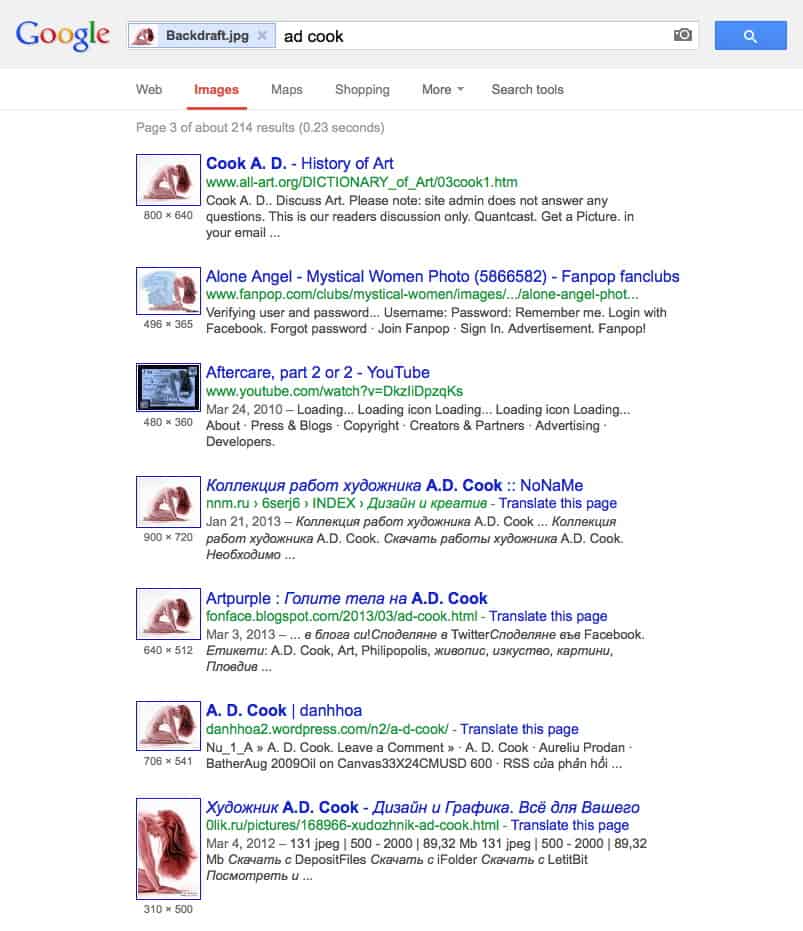
Over half of the results for Backdraft alone show my art on sites or in videos — copied, used, manipulated – all without my consent or knowledge or even links back to my site. In some cases, I even find my art on a product like apparel, humidor, and gift items – again, all without my consent, consideration, or compensation. In my recent search, I discovered my art being offered as knock-off oil paintings. My response is always “buyer beware”. Collectors should know what they are getting when they purchase art for their homes.
Let’s get back to the whole point of this post – knowledge. That is, take a little time once in a while to see if your images are being used appropriately, whether they be your paintings or pictures of your children – whatever it is – if you shot it or created it, it belongs to you. Artists, myself included, naturally create art with the intent of sharing it with the world. We rejoice in that on some level. But that also comes with an understanding of fair play. Respect the creative energies, hard work, and copyrights of those creating their art. And artists beware – your art is probably everywhere – whether you know it or not. Take advantage of this powerful tool – Google your images once in a while. Knowledge is king.
• • • • •
For more, read this:
https://support.google.com/images/answer/1325808?p=searchbyimagepage&hl=en
• • • • •
- About the Author
- Latest Posts
- More info
A.D. is an artist who started drawing at a young age. Throughout his life, he has worked with different creative tools in traditional and digital art and design. His art and writings have been showcased in various publications such as Airbrush Action Magazine, Airbrush Magazine, American Art Collector, Art & Beyond, Dream To Launch, Easyriders, Las Vegas City Life, Las Vegas Weekly, L’Vegue, ModelsMania, Quick Throttle, and The Ultimate Airbrush Handbook.